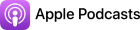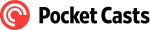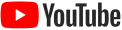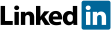#323: 5-Minute Marketing Workshops: Mastering the Fundamentals of SEO
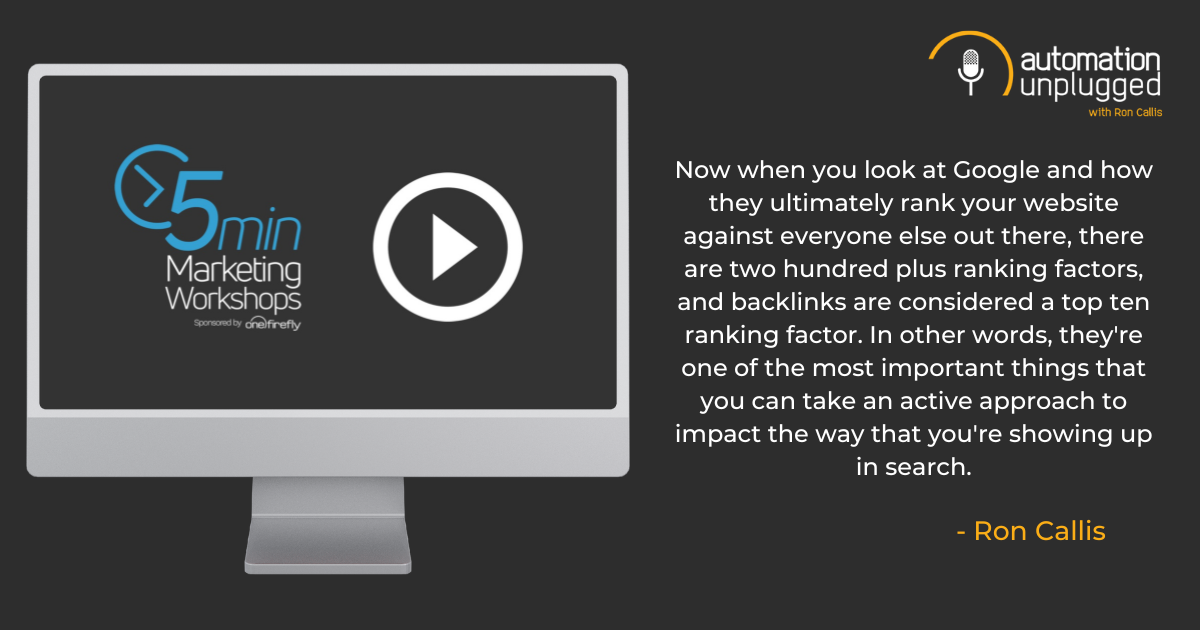
Episode #323 condenses One Firefly’s “5-Minute Marketing” series into a powerful SEO deep dive. In this educational session, we cover key on-site SEO elements, creating content for the buyer’s journey, the importance of Domain Authority, and more.
This week's episode of Automation Unplugged we’re bringing you the second series of “5-Minute Marketing” videos created in 2024 all about SEO and how to stay visible online.
About this episode:
Over the course of seven short videos, we unpacked the foundational tenets of search optimization — from claiming your Google Business Profile to earning authority-boosting backlinks to optimizing your on-site content for search engines.
Today’s episode of AU includes videos four through seven in the series.
You’ll hear from me as I guide you through several key topics around on- & off-site SEO, including:
- Best practices for writing unique, keyword-rich page titles, meta descriptions, and header tags for your website that clearly convey each page’s purpose to Google and searchers.
- MAligning your online content to the buyer’s journey to guide both visitors and search engines through your most valuable pages.
- And how to boost your Domain Authority by earning high-quality backlinks from industry sites, social profiles, and brand directories, plus track your score with free tools like Moz.
SEE ALSO: #322: Andres Klein on Building Maxicon and the Future of Intelligent Living

Transcript
Ron Callis here. Thanks for tuning in to our fifth video in our five minute marketing series focused on SEO. In case you missed any of our previous content, visit the one firefly dot com website and you can visit the five minute marketing page where you'll find all of the balance of that content.
Now first of all, we're going to start by taking a big picture look to SEO and we're going to look at the analogy as you see here referenced by a stool and the fact for that for this stool to carry the load, all four legs of that stool need to be strong and robust.
Well, the four legs of the stool in SEO are on-site SEO, local, off-site, and technical SEO.
Today, we're going to focus on on-site SEO.
And in the next video, we're going to focus on additional elements of on-site SEO. So today we'll talk about titles, descriptions, and headings, and you'll check out the next video to carry out the balance of the content you see here on this slide.
Now in terms of the purpose of page titles and descriptions, this is what aids you, the person that is navigating on Google or various search engines, and it helps you understand what type of content is going to land on that page that you might want to visit. So the page title and the description are your opportunity as a business to be as descriptive as possible, clear and concise to aid the person on search and aid their ability to find your website so that they can find what they're looking for.
So if you want to modify or update these elements, you want to do this on the back end of your website. For most of you, you'll be able to do it natively on the back end of your website. For some of you, you might have a website environment where you have to have a plugin in order to configure the SEO on your website.
In terms of best practices for page titles, you want to make sure you're avoiding duplication. Google is going to ding you. It's an important ranking factor, for the fact that you do not have duplication on your page titles, and in fact your meta descriptions or your headings.
So duplication is bad. You are character limited here, fifty to sixty characters.
You want to incorporate any relevant keywords. You want to make sure this content is engaging. And all services, solutions, and brands that you sell as an integrator, you want to make sure that that is incorporated here into these page titles. Now your meta descriptions, you're going to have more characters. This is one hundred and fifty five to one hundred and sixty characters. Again, places to embed your keywords.
This is where you want to make sure you're presenting a clear value proposition for the content that's on this page that would help both the visitor and Google understand that this should be indexed for the purpose that you intend for this page.
Now another important element of your on-site is your headings. These are often referred to as H1, H2, and H3 tags.
These are also configured on the backend of your website, generally in the same environment where you'll configure your page titles and your page descriptions.
Your H1 tag, it's generally the main topic or purpose of the page. Often you'll see it in larger font size on the page. Your H2 and your H3 tags are generally subtopics on the page. Now you want to think about these elements as serving as the ability to summarize the purpose of the content on the page.
In fact, there's a school of thought that if I only scan H tags or headings on the page, I should know the full purpose and intent of that page without even needing to read the content. So if you are using short, short and catchy, buzzy sort of titles for your sections and your H tags, you in fact are not doing yourself a service. You want these to be more descriptive in nature so that the visitor and Google know the purpose of the content of the page because Google is crawling those H tags and it's being referenced in the SEO, validity of your website. So they serve a very important purpose on your website.
Now you might be wondering what are the titles, descriptions, and H tags on your website? Well, we've made it easy for you. You can go to screamingfrog.co.uk and you can download this tool called Screaming Frog.
And within that tool, you can drop your URL and you can crawl five hundred pages of your website for free. If you have more than five hundred pages, you'll likely need to move to a paid account.
It's also going to quickly communicate to you any duplicative content. So this is going to be a really quick way for you to understand what is on your website and what might need to be altered.
In the last video, we talked about page titles, meta descriptions, and headers. And today we're going to focus on making sure that the questions that your ideal customer is likely asking, making sure that content is loaded into your website. We'll also talk a little bit about internal linking, and then of course, throughout, we'll talk about the words and the types of key phrases that should be embedded into your website.
You need to understand this concept called the buyer journey.
Somebody may have been referred to you. Somebody might be out there building a brand new home or remodeling and maybe they have never heard of you. Well, they likely have questions depending on their level of knowledge and expertise regarding the types of technologies, available solutions, available brands, and then of course, which types of companies they might want to have installed those systems in their project.
So we're going to take you through the awareness phase, through consideration, through decision making, and what types of content should be on your website.
So in the awareness phase, this is very early in the research journey for this prospect.
They may simply be wondering what are the available technologies or the types of technologies that they should install in their project. They might be wondering what they should budget for the technologies in their project. So these are early questions and you want to make sure this content is loaded into your website. Now you could do that in the form of blog articles, you could do FAQ sections, you can make downloadable guides for that brand new buyer that's on their journey to put technology into their home or business. All great methods on how to deploy this type of information into your website.
Now the consideration phase, they're a little bit more educated. Maybe they now know lighting and or motorized shading is something that they want, but now they're trying to decide, do I want to use company A, company B, or company C? They might be wondering what the cost difference of company A, B, and C would be and or even the quality difference of those products. They may start to learn about buzzwords or terms and wanna go a little bit more detailed. They may be learning about various brands and wanna read up on brands A, B, and C in order to understand the breadth of those manufacturers' lines. And then maybe they already have some level of technology in their project and they're trying to find out if things could further integrate.
In terms of your website, you of course can put this into solution pages, brand pages, and FAQ section on your website. Here you're seeing an example of video content from Wipliance. They create this awesome content. So here you say, Caseta, RadioRA3, or HomeWorks, all Lutron products, and they're going to compare and contrast them in terms of helping that customer conduct that research. You can imagine how that consumer is going to feel if you're helping them come to these answers. It's definitely going to be in your favor.
And now lastly, you have the decision making phase. They know the types of technologies, they know their approximate budget. So they know some things, but now they're trying to decide, are they going to have you do the work or are they going to have someone else? So this is where you want to put your galleries, your case studies, your awards, your certifications, any sort of differentiators that make you special, you want that content to be front and center on your website.
Now you could do that in the form of information on your company page. You of course could have galleries. You could have video libraries. You want to have portfolios of your work. Everything that's going to help them understand that you are different. This is a good point here that you don't want a bunch of generic imagery and video on your website if you can help it. Ideally, you'd have some of your own content on your website. That's really going to help them understand the type of projects that you work on and the quality and craftsmanship of your work.
Now the next topic here is internal link strategy. So you're going to work hard to get people onto your website. Well guess what? You want them to stay on your website. So here you're seeing an example from GHT. They have a blog article and within that blog article, they are then linking out to what are called commercial intent pages. These are solution pages and brand pages on their website that are gonna further educate that consumer.
Generally, you wanna prioritize your pages that have a link building strategy to your pages that have what's called the highest page authority. And that's something that can be discerned using various tools such as Semrush or Ahrefs or Moz and or you can work with your marketing partner and they can help you understand which pages have the highest page authority.
Now I have homework for you. I want you to look at that buyer journey through awareness, consideration, and decision making and I want you to make sure that you know the types of questions you think your prospects might be asking and I want you to look at your website to determine if that content is on your website. Little bonus, you could also look at your Google Business Profile through that same lens to make sure that content is on your Google Business Profile. That's going to help with your local SEO.
Now in previous videos, we focused on local and on-site SEO. Those are two of the four pillars of SEO. Today, we're gonna talk about off-site SEO.
Off-site SEO is really the impact that links back to your website from websites out on the Internet, the impact that they have on the visibility and effectiveness and authority of your website.
Now when you look at Google and how they ultimately rank your website against everyone else out there, there are two hundred plus ranking factors, and backlinks are considered a top ten ranking factor. In other words, they're one of the most important things that you can take an active approach to impact the way that you're showing up in search.
Now, here are some example pieces of data helping you understand one of the core tenets of backlinks, and that's something called the domain authority.
So the domain authority is a one to one hundred score. You could think of it, in effect, as your credit score online that will give you an idea on the power or impact of your website or the likelihood of your website to show up in a search result. So a typical integrator, we'll call it an average integrator, has a domain authority between one and fifteen.
Some of the best integrators out there have something around sixteen to forty as a domain authority. And then some of the biggest brands in our industry could have forty one plus, such as Lutron, Sony, and Google.
Let's look at some specific examples. So here you see Wipliance. This is a great integrator out of the Northwest, and they have a domain authority of thirty six. If you look at Lutron, they have a domain authority of sixty one. You look at Sony, they have a domain authority of ninety two. And then, of course, one of the best known brands in the world, Google, they have a domain authority of ninety four.
So domain authority is specifically calculated or factored based on a number of different criteria. One is the age of your domain. So how long ago did you purchase or lease the domain that your website's operating under?
Additionally, it's factored based on the number of quality links back to your website. Now a quality link is something we're going to call a website with a higher domain authority than your website linking to you. And of course, it also is affected by the structure of your website and how searchable or crawlable is that by Google when they're crawling your website. So here's an example of a CE Pro story, a marketing article, and in that article, they are linking back to One Firefly's website. Now One Firefly has a domain authority of thirty one as of the time of recording this video, and CE Pro has a higher domain authority. So the fact that they're linking back to the One Firefly website, that is good for the One Firefly website, and that's considered a quality link back.
So there are high quality links and there are low quality links. So we'll just focus on the high quality links. These are ideally websites that are relevant to your industry or the services, solutions, and brands that you offer. They are considered the authorities on their subject matter.
So not only do they have a high domain authority, but they're authorities on that subject matter. And it's natural, meaning they had a purpose. It wasn't purchased or cheated in any way. It is logical and reasonable as deemed by Google when they are crawling and looking at where these links are coming from that they, based on the content on their website, would be linking to your website.
Google is looking for links that are suspect and ultimately that could harm you in the search rankings.
So what you want, of course, are the high quality links, not the low quality links. And in fact, we generally would call that white hat. You want best practice or white hat backlink strategies employed for your business versus black hat methods. Often, if something sounds too good to be true, it is. If the links are super low cost or you're getting them in bulk or in volume, it is likely that they are gonna be more harmful to your business than helpful to your business.
So some of the most obvious examples of quality link backs to your website, these should be relatively easy and straightforward for you, and that is all of your social media platforms.
So not only when we're talking directory listings, and we talked a little bit about this in local SEO, but also as a quality link back, all of those big social platforms, you would want them to list your name, address, phone number, and your website URL, and that's going to be helpful to you.
Some of the other more obvious examples would be all of your brands. So you all, you know, carry dozens of brands of products. Some of those manufacturers include directory listings on their website. You want that name, address, phone number, and website URL to link back to your website, and there's a good, easy, straightforward way to get a quality link back to your website. Now you're probably wondering, what is your domain authority and or what are your competitors' domain authority? So here's a QR code. This is bringing you over to the Moz website. This is a free tool.
There's no catch here. You can just drop in your URL and you can get a quick idea of your score. And, highly recommend that you do that. It'll help enlighten where you're at and perhaps where you want to go. And in case you've missed any of our previous content or wanna grab those videos and share them out with your team or your friends in the industry, you can scan this QR code or you can visit us at onefirefly.com. Hope you're finding all of this five minute marketing content on SEO helpful, and we'll see you on the next video.
Ron Callis is the CEO of One Firefly, LLC, a digital marketing agency based out of South Florida and creator of Automation Unplugged. Founded in 2007, One Firefly has quickly became the leading marketing firm specializing in the integrated technology and security space. The One Firefly team work hard to create innovative solutions to help Integrators boost their online presence, such as the elite website solution, Mercury Pro.
Resources and links from the interview:
- Screaming Frog: Crawl Page Titles, Meta Descriptions, and Headers
- Moz: Check Your Domain Authority
- 5-Minute Marketing Workshops