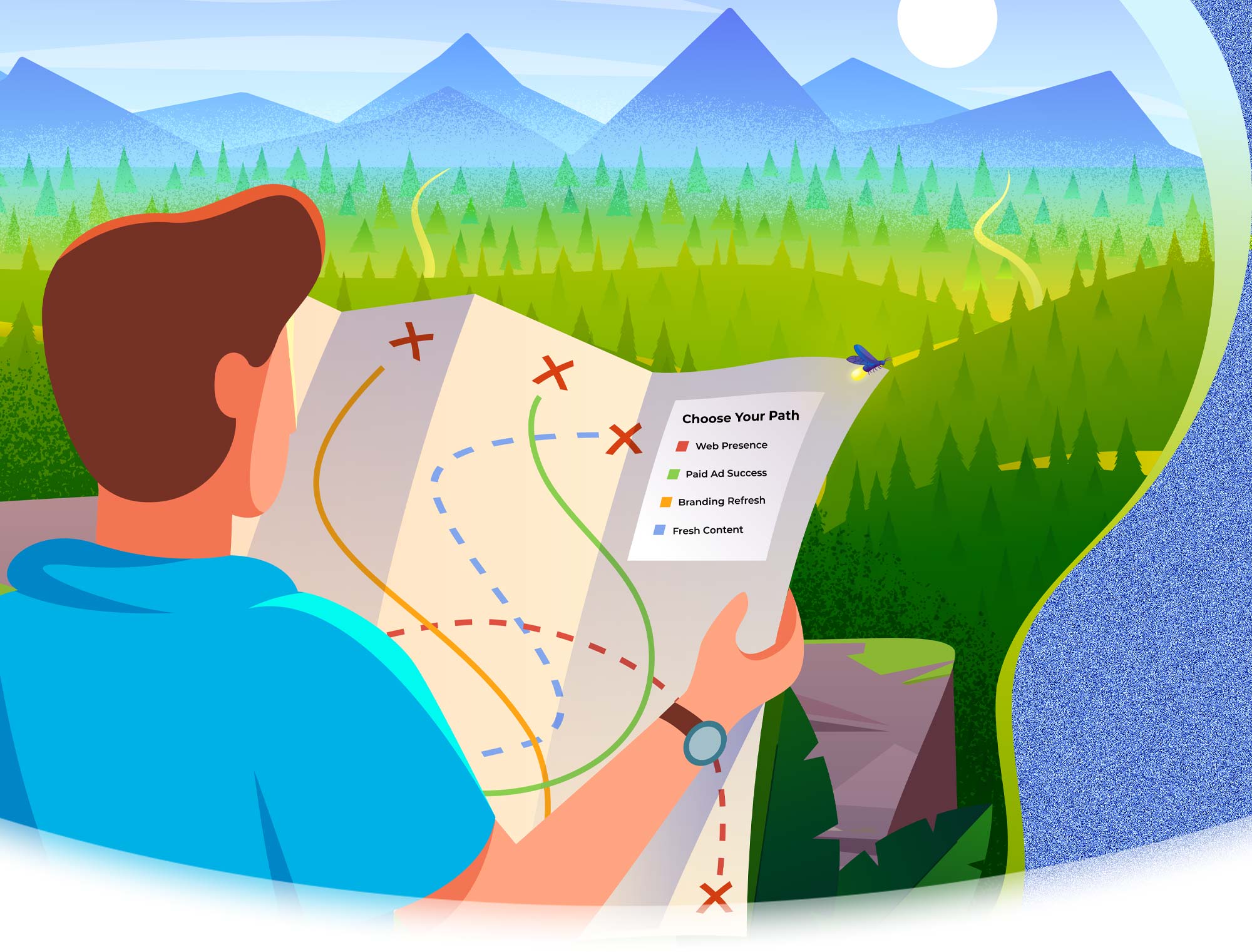How To Optimize Google My Business To Boost Your Online Presence
Google Pages Helps You Bolster Your Local SEO Performances
As we’ve mentioned in the past, a great way to jump-start your local SEO performance is to work with Google My Business. Not only is it a great idea to use tools directly associated with the search engine to enhance your rankings, but GMB offers a variety of options to optimize your SEO performance.
Did you know that through a mix of photos, videos, reviews, and posts you can let Google know what your company does and what general areas you service? This blog will highlight some easy steps to follow to make sure your Google Page showcases your company to as many people as possible.
SEE MORE: Guide to Creating a Google My Business Listing
Find The Right Categories
Once you create your GMB profile, you'll have the chance to choose from a list of categories that apply to your business. For example, a typical integrator can choose from some of the following: audiovisual consultant, home audio store, home theater store, home automation company, and home cinema installation. If anyone searches for these in your area, your GMB page will show up in the results.
Choose The Relevant Service Areas
Let Google know which areas you service to show up in the relevant results. A straightforward way to do that is to list your address and then a wide service radius of 25-50 miles. If possible, we recommend, instead, listing your service areas specifically on your profile based on city name or zip code. There is no limit here so feel free to add as many as you think are relevant to your business.
Add SEO-Optimized Photos To Page
Having photos on your Google My Business page is a great way to promote your services and make your business look professional. Like with your website, the image alt tags on your Google Page can also serve an SEO purpose. Name your picture files with relevant phrases and locations to enhance your search results. For example, if you’ve finished a home theater in Houston the photo file and alt tag should reference that instead of a client name or your camera’s default name.
Gain Momentum With Google Reviews
Reviews contribute to your SEO performance since Google will give preference to active businesses with positive ratings. These reviews will show up on your Google My Business page and top search results, further enticing potential clients to choose you over your competitors. Having trouble getting clients to provide reviews? Encourage them through our easy-to-use Review Champ product which sends invites to clients via text reminding them to leave a good word.
Take Advantage Of Google Page Posts
How about when you want to promote something timely? Even the best-performing content marketing strategy need at least a few weeks to take shape. An easy way to gain visibility quickly without resorting to paid campaigns is through Google Posts. Create posts on your Google My Business page to highlight events, promotions, or even just a project you completed recently. This post will show up on the right-hand side of Google’s search results right under your company page when someone searches your name or a keyword associated with the content of the post.
Upload Relevant Videos To YouTube
Videos are also a great way to optimize your profile and your SEO search results. You can use them even if you don't have the budget to create studio-grade videos. Start with simple slideshow videos around a target phrase. For example, create a simple video of home theater project photos with some text outlining installation tips and tricks.
Upload the video to YouTube using the most relevant SEO keyphrases and locations. Once the link is ready, connect it to your Google My Business page. Doing this will not only help your page rank for what matters most to your business, but the videos themselves will rank as well.
Don’t know where to start when it comes to setting up your Google My Business profile or figuring out which keyphrases you should target? Explore our CM 2.0 and SEO services which provide you with marketing specialists that will design the ideal strategy for your company.
Reach out via our contact form or our chat box on the bottom right to find out how we can help you optimize your online presence and local search results.