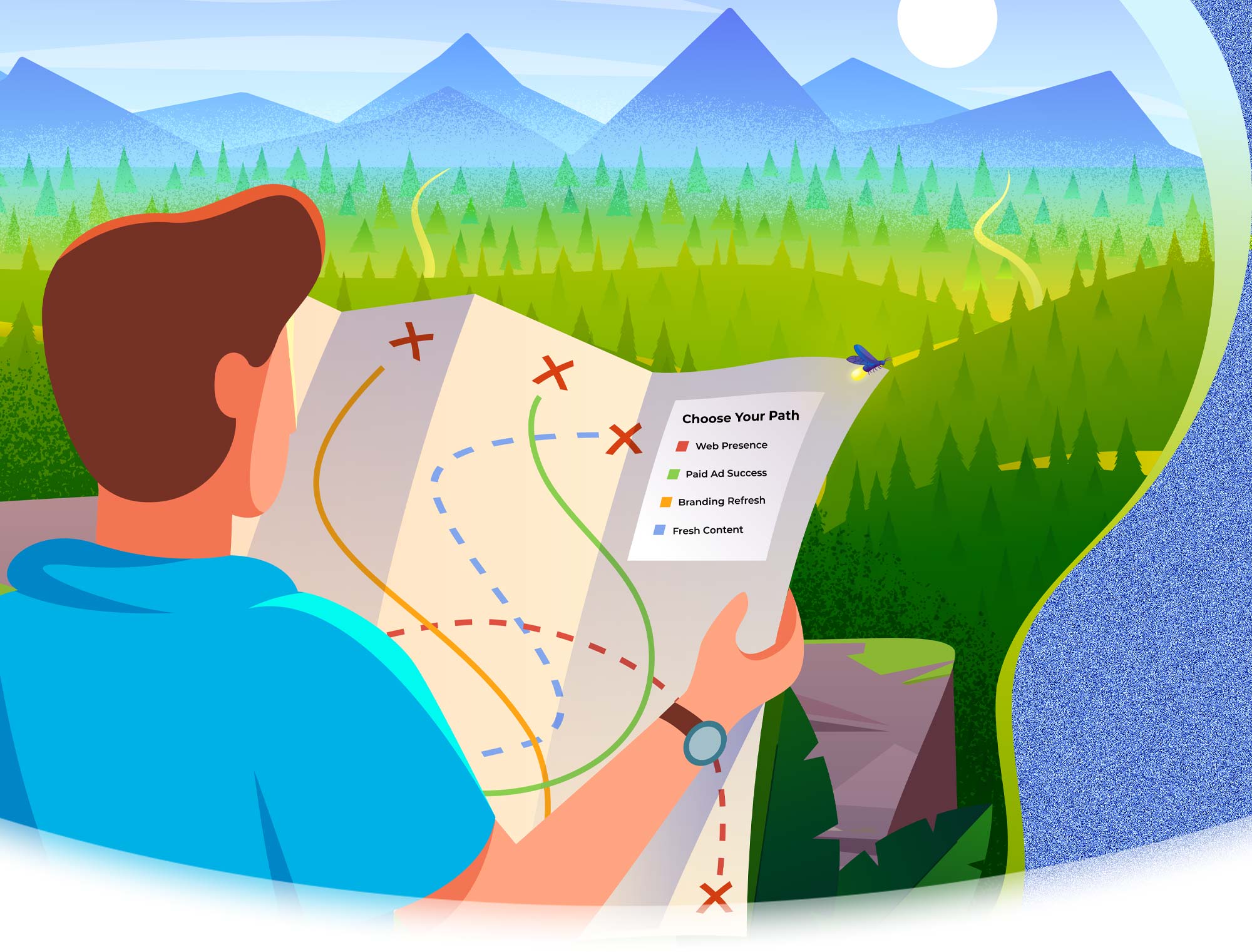Everything You Should Look For In A Website Hosting Provider
Your website is your most valuable online asset. Choosing the right website hosting provider should not be a casual consideration. Trying to figure out what services you need, and who can fulfill those requirements, can be an overwhelming task. Where do you start? First and foremost, it begins with the recognition that not all website hosting is the same. In this article, we will cover the ten most important service features to look for in a professional website hosting provider. Let's start with the basics.
SEE ALSO: Why An Open Source CMS Reigns Supreme
1. Account Management
The most obvious place to begin is with account management. You should certainly expect any provider you enter a financial relationship with, offer you secure online access to manage your account. With that access, you should be able to perform some common tasks associated with your account. To begin with, here are a few essentials.
- Access your account overview (which should include a breakdown of your services)
- Access your support ticket history
- Review complete invoice history
- Manage billing information
2. Backups
This is the big one. Having your website regularly backed up is one of the most critical services a website hosting provider can offer its clients. Not all hosting companies provide this service, so it's imperative to ask. Further, it's important to understand that not all backup plans are created equal. Systems fail, processes get bottlenecked, and data centers might have other issues plaguing backup systems. If one of those systems fails, you want to be able to rely on secondary systems. At One Firefly, we recommend three levels of backup systems: on-server backups, off-server backups, and remote repositories. Here is a brief description of each system and their respective roles.
On-Server Backup:
These backups are stored on the same server as your website, usually on a separate dedicated volume, affording swift restoration if needed. On-server backups are the most likely of the three to fail, so having an additional backup system is a good practice.
Off-Server Backups:
These backups are stored on a separate storage volume from your website's server, making it an ideal safe-house for your recent backups.
Remote Repository:
These backups are pushed off-campus to remote storage volumes independent of your hosting provider's data centers. These volumes are intended to store data, rather than serve data, making them a cheaper solution for housing larger archives of backups. If you need to reach back a month, two months, or even more, you will have the power to restore your site from a previously desired state.
A sophisticated backup redundancy protocol ensures your online presence is sufficiently resilient. A thoughtful strategy delivers the ultimate peace of mind so you can stay focused on what's most important to you, running your business.
A final point to consider about backup services, they do not necessarily include restoration services. If your website lives on a CMS platform, like Wordpress or Joomla, then restoring a site becomes even more complicated. Standard hosting will backup files, directories, and databases, but leave it up to your Webmaster to patch all of those building blocks back together into a functional website. A complete backup strategy will also include restoration services, should they be needed.
3. Server Specs
Alright, so what about the good ole server specs? In short, this is the least of your worries. Sounds a bit crazy, but let me make the case.
Moore’s Law:
Gordon Moore, the co-founder of Intel, made a prediction in 1965 that computing power will increase, and relative cost will decrease, exponentially in the coming decades. Specifically, from 1975 and forward, the number of components per integrated circuit would double every two years. If you want to geek out on some computer history, check out Intel's video for the historical account of this prediction.
Video: The history of Moore’s Law. Gordon Moore, co-founder of Intel, in 1965 accurately predicts the acceleration of computing power.
This prediction has held true ever since, and technology has certainly kept pace. Today, this means consumers have significantly greater access to higher performing computing than ever before, and at cheaper costs. This reality is also true for hosting companies who have to purchase these components to build up their data centers. In recent years, seeking a hosting plan with decent server specs has become the easiest part of the journey. Most hosting companies will provide adequate server specs in even their most basic plans. If you just want to know what would be considered basic, here are some entry-level specs that will be more than sufficient for most website owners.
- RAM: 2GB (some basic plans will start as high as 4GB)
- Processor: Single Core (some will offer Dual Core)
- SATA Drive (some now offer SSD as standard)
- 5GB Storage (varies based on provider)
In conclusion, you will be hard pressed to find a hosting provider incapable of providing you solid server specs; but go for the SSD simply for the value if nothing else. My prediction is that you would not realize a great deal of performance increase if you decided to ramp up on the other specs. However, if you are going to ramp for any noticeable performance gains, go big and significantly increase both RAM and processing power together as they go hand-in-hand; it will not make sense to upgrade one and not the other.
4. Scalability
Commonly, there are three types of website hosting solutions to consider: shared servers, virtual private servers, and dedicated server. Considering how your needs evolve, you want the flexibility to move in or out of any of these environments with little to no hassle. A few notes about these different server types.
Shared Server:
A shared server is an environment that houses a community of websites, usually in the hundreds, all pulling from the same single server resources. Shared hosting is the most basic solution and might suit the needs for a hobby websites, but not recommended for business owners seeking a sophisticated hosting solution.
VPS Server:
Virtual Private Servers, or VPS, are configured to allow clients a dedicated portion of an existing server, a server that separately houses content from other parties. With a VPS, you will also gain a greater level of access and control of the server. A VPS provides most of the same bells-and-whistles you would have with dedicated servers, virtually. Virtualizing a server is achieved by isolating your account from the others on the server.
Dedicated Server:
These servers only house your data and do not share server space or resources with any other parties. These servers grant the highest level of root access and control. Dedicated servers commonly come with much higher specs.
There are still other server solutions that offer more dynamic cloud-based services and redundancies based on application and resource needs. These are typically for more advanced user cases like application development or global platform servicing. For almost everyone else, the solutions mentioned above will have you covered.
The Scalability Factor:
When you choose a hosting provider, you are entering into a partnership for a long-term relationship. You want a provider that can grow seamlessly with your needs. You might launch your website on a shared server with some basic specs. However, as your business evolves, so might your needs for services. Your website hosting provider needs to be nimble enough to expand services on the fly, with as little hassle-factor as possible. Increasing RAM, migrating from SATA drives to SSD, upgrading your processor, or moving to a VPS or dedicated server should all be handled with little to no downtime. Further, it should happen with little more than a request and little interaction needed on your end to satisfy.
5. cPanel
Website hosting providers offer their clients some level of access to their server, allowing users to control a range of features associated with their hosting account: browse or upload files on the server, create additional FTP accounts, manage databases, etc. Access provides a user interface called a "Control Panel." There are many control panels available. The principal players are cPanel, Plesk, and DirectAdmin, amongst others. By far, the most common and flexible control panel is cPanel.

Insights:
A quick peek into Google's historical search data offers some insight into the interest surrounding the three most popular control panels. The most widely adopted control panels, in order are:
- cPanel
- Plesk
- DirectAdmin
cPanel’s wide adoption makes it a suitable go-to control panel that will ensure the highest level of compatibility with your web applications. Additionally, if you ever have to migrate your website, or grant a developer access to your server, its broad implementation will afford the most seamless experience for all parties involved. It also means there is plenty of support in the web community. Whether it's learning how to install a CMS, adding a database, creating new FTP accounts, password protecting a directory, or integrating a third party application, instructions more commonly point to cPanel for the answer.
6. Monitoring
Monitoring is not a service commonly offered by website hosting providers. Sure, they will monitor their servers, but they do not check in on your site individually. Their interest is to monitor their servers and make sure they are running properly, and that's where it stops. Monitoring your particular website usually means you have to absorb that responsibility yourself. If your provider doesn't offer complete monitoring, you will need to hire a third party service provider, or make use of capable monitoring software to do the work for you.
The biggest mistake any website owner can make when monitoring their site is to rely solely on uptime pinging. Pinging is the networking term that refers to an inquiry being sent out to a domain server address to determine if there is a connection. While a good first step, it's an insufficient approach that falls short of verifying that a website is up and running properly. You can ping a server and establish a connection while your site is concurrently displaying error messages, or responding poorly. A sophisticated monitoring strategy will ensure that you website's uptime, health, and performance are all functioning to standard.
7. Migration Support
If you already have a website online and decide to move it to another host, this is called a migration. Most hosting companies will perform your migration for free, to win your business. On the surface, it's a nice gesture. The truth, however, is that migrations are typically painless and worth the trivial cost absorbed by a hosting company to net the recurring revenue gained by securing your account. It would be difficult to find a hosting company not willing to perform your migration as a courtesy, of course. All things considered, it's a win-win for both parties.
8. Client Support
If you're fortunate to be around long enough, you will need help eventually. It's not a matter of if, but when. If you cannot get the support you need, when you need it, then issues can go unaddressed leaving potential incidents unresolved for extended periods of time. It is certainly fair to scrutinize any hosting company's support channels and availability. Here's what you want to look for in a provider that offers excellent support.
24/7 Phone Support:
There is nothing worse than putting in a hard day's work and finally having the time to get on the phone with your hosting provider, only to find out support closes down shop at the end of business hours. Your support needs don't expire at the end of business day, nor should your availability to support.
Additionally, an actual server technician should provide phone support. A customer service representative, who is simply going to log your incident and pass it along to some imaginary server specialist, should not handle support.
Support Ticket System:
Recording your inquiries through a support ticket system is still one of the best practices for any service to client relationships. Not every need for service requires a phone call.
Support Culture:
Understanding what your hosting provider is responsible for, and not responsible for, can be a bit tricky. Nonetheless, it's worth trying to understand. The easiest way to look at support scope is to work with a provider who is not so eager to draw the line in the sand. Some, not all, providers will work under a "best effort" support clause that allows them to address challenges that are outside of defined service scope. Often, your hosting provider is the only resource you have immediate access to, and it's good to have a relationship with a provider that is willing to go some distance with you towards resolving unique challenges. At the very least, they should be prepared to provide you some direction if they are not able to provide you the direct support you require. The worst thing you want to hear is "we don't provide support for that" with a glaring period at the end. The challenge is that it's difficult to know the support culture of a provider until you are actually in a relationship with them. To the other end, I can only submit that if you are working with a provider that is all to eager to instruct you to go help yourself, then move on and start looking for a provider who is going to appreciate your business.
9. CMS Support
Not all website hosting providers are capable of servicing sites built on CMS platforms like Wordpress, Joomla, and Drupal. Others will host these platforms but not support them. A Content Management System, or CMS, is a sophisticated application that demands very particular server requirements to function properly.
Most importantly, CMS websites require post-installation maintenance and upkeep to keep them secure and protected from hacks. Over time, CMS platforms become out-of-date, making them vulnerable to attackers waiting to exploit exposed websites. A CMS platform that becomes outdated for even a few days is a risk far too great to chance. In recognizing the needs of more sophisticated website applications, hosting providers have begun to offer specialized service plans for these sites. These hosting plans are more expensive than basic hosting, for all the right reasons, as they go beyond merely housing your website. As part of these plans, providers will also make sure your CMS installations, and all of their core extensions, are updated regularly and timely.
10. Owned Data Centers
Not all hosting companies own their data centers, not even the more popular providers. In fact, many of the larger hosting companies lease from data center warehouses. It's a lesser-known fact, but it has its implications. Liquid Web, a hosting company based out of Michigan, owns all of their data centers - 5 state-of-the-art data centers and counting. What that yields is a higher level of technical support they can provide their clients. Leasing data center space isn't a broken model; it works. However, nothing replaces being able to put actual hands on a server, in real time.
Notable Mentions:
If you are hosting an eCommerce platform or collecting user data through your website, you will also want to inquire if your hosting provider is PCI compliant and SSL configurable.
Summary:
We covered all the important service features you should be looking for in your hosting provider. Let's review the list.
- Account Management
- Backups
- Server Specs
- Scalability
- cPanel
- Monitoring
- Migration Support
- Client Support
- CMS Support
- Owned Data Centers
What are the most important service features from the list? Watch a brief video that calls out the top four.
Video: John Baskerville, Director of Online Solutions at One Firefly, explains the most important features to look for in a website hosting provider.
The complete list we have compiled is a result of over two decades of experience working with numerous hosting providers and watching the industry evolve. In recent years, One Firefly has been providing hosting services and gaining first-hand knowledge of what it takes to meet the needs of technology professionals online. The goal to provide best in class website hosting solutions is a key focus. In early 2016, we decided to combine the many years of knowledge and expertise into a newly developed hosting solution that meets all the needs we covered in the article, and then some. To learn more about One Firefly's professional hosting solution simply head over to our hosting webpage to learn more.
Was this article helpful? Do you think we missed anything? Have any nightmare scenarios you want to share with us? Leave your comments or experiences below; we would love to hear from you.