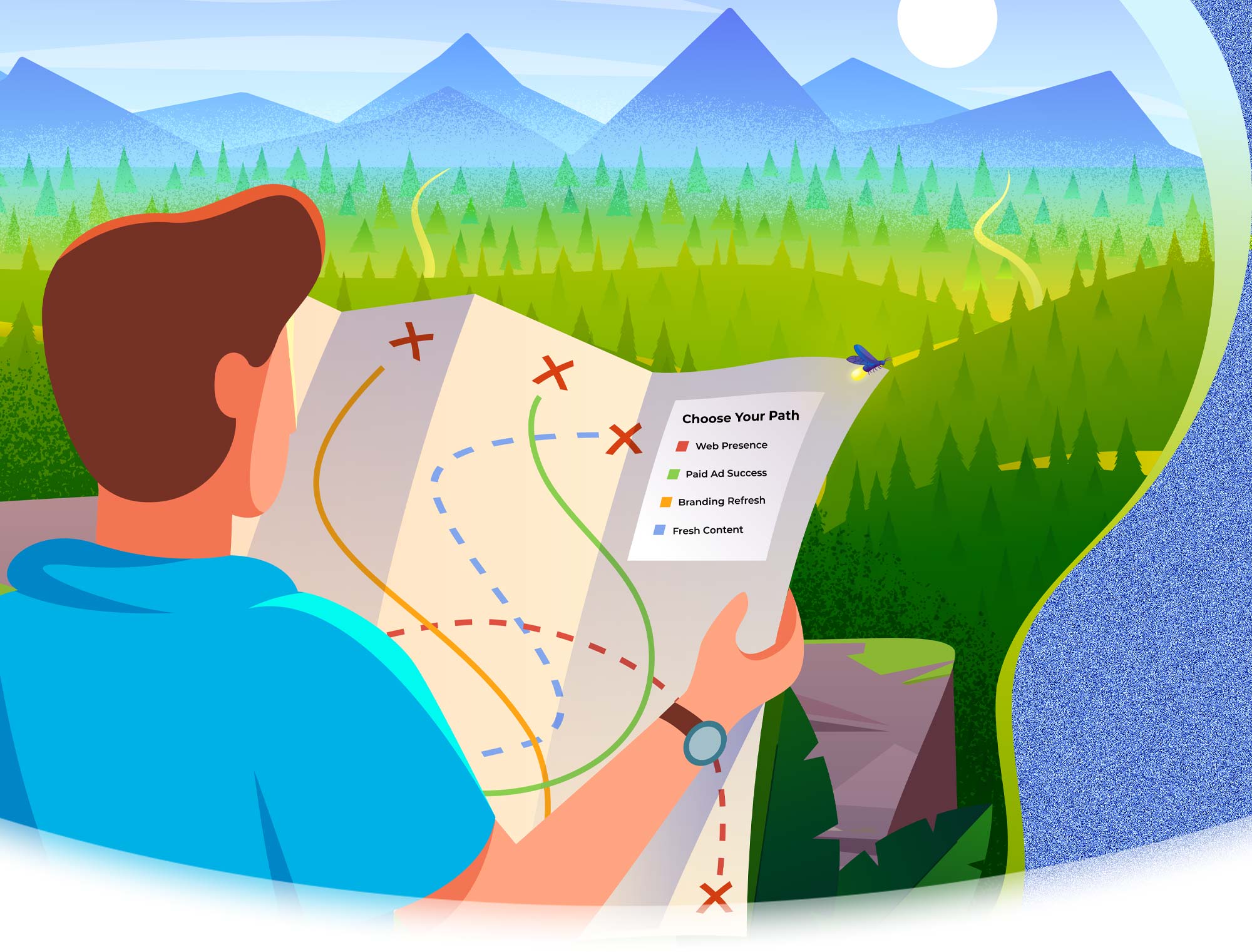Guide to Creating a Google My Business Listing
When building a strong SEO strategy, the best place to start is with creating your Google My Business page. Why? Because it’s simple to use, and it’s completely free!
After helping a number of our clients with building (or gaining access to) their Google My Business page, it started to become clear that this is an incredibly undervalued and underestimated tool in many SEO strategies.
Given that many businesses around the globe are not using Google My Business to its fullest potential, we wanted to share a few tips that will help optimize your business listing and improve your local ranking.
SEE ALSO: Why You Need to Prioritize Online Reviews for Your Business
The first step to Google My Business is creating your account by going to https://google.com/business/. When you sign up, Google will ask you a few questions such as your company name, business address, and phone number; which can also be updated later on as well.
After your account has been created, you will be led to a homepage that looks like this:
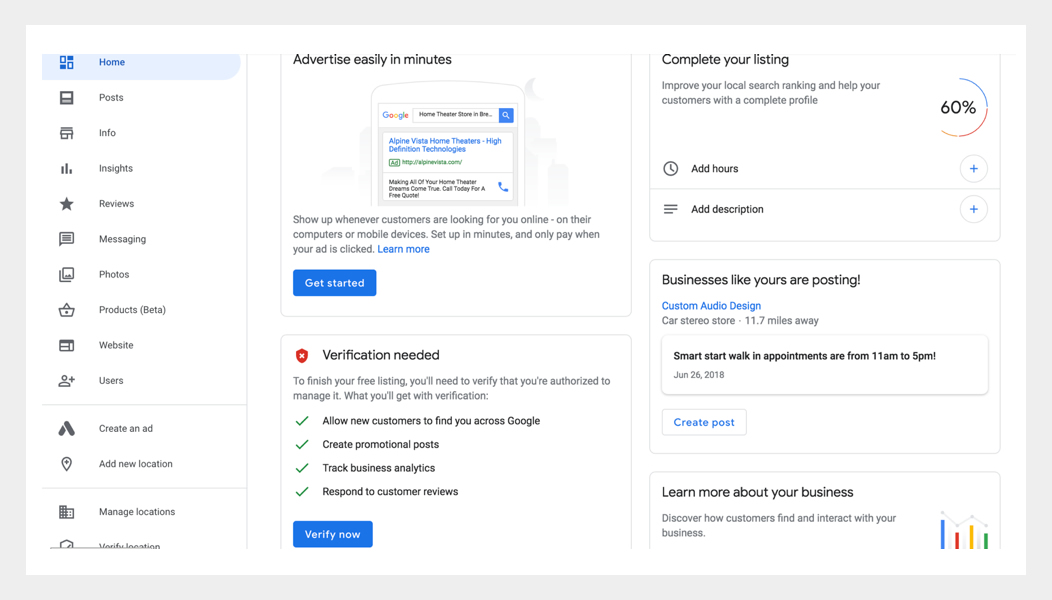
At a first-glance, it may look a bit overwhelming. A great place to start is verifying your business listing, as you will need to request a postcard to be sent to your business location.
Verifying Your Google My Business Page
As a security step, Google will request for you to verify your business before updating any information. You can find the “Verify Now” button in the homepage of your Google My Business account.
Google will send a postcard to the address you listed when creating your account. The postcard typically arrives within 5-7 business days and will contain a PIN that you will use to verify your listing.
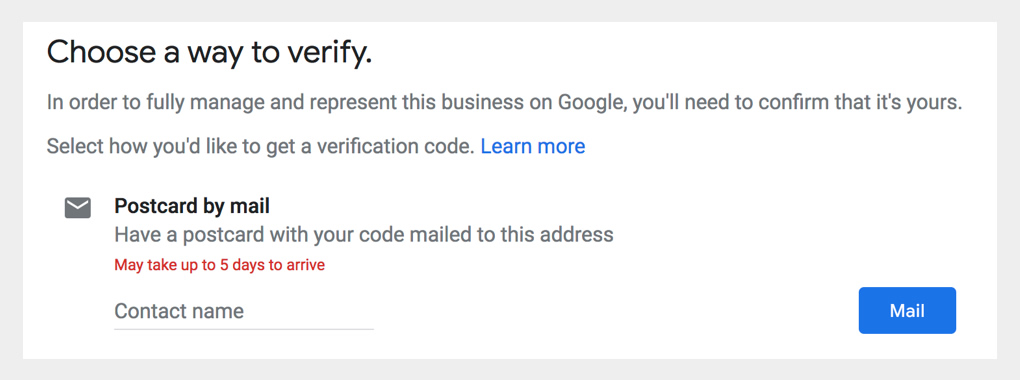
PRO TIP: Google tends to override verification requests for security reasons if changes are made before the postcard has arrived. Consider waiting until after your location is verified to update your listing information, such as hours, business description, etc.
If you don’t have a showroom and instead operate from a satellite office, you do have the option to hide your address and show only your service area mile radius, instead.
However, you are not able to use a P.O. Box to verify your business page. Instead, you can always connect your home address to your page and hide the address once your business has been verified. This way, your business can get verified with Google, and no one will see your home address!
What To Do After You Verify Your Business
Once your business has been verified, you can go into your account and begin updating your company name, business hours, adding images, and linking to your website.
As a minimum, we encourage businesses to have their company name, hours, correct address, and phone number displayed.
To update this information, you will want to go back to your homepage and on the left-hand side click on “Info” – that page holds all the information end-users will see during a Google search.
PRO TIP: Make sure the information on your business listing is consistent throughout all platforms, from your website to your Yelp and Facebook pages. This way, when Google crawls the web, they can connect all these platforms to your business – which will then improve your local ranking.
Of course, we want you to succeed and have a strong SEO strategy – which means going beyond the minimum. You can also improve your local ranking through activity by frequently adding images, creating posts, and encouraging clients to leave reviews.
Google wants to offer those searching for your services the most relevant results, and they gauge relevancy by how active a business is. Relevancy can also be optimized by taking advantage of features such as including multiple service areas and relevant categories to even uploading posts on your Google page!
Stay Ahead Of The Curve With The Latest Updates
There are plenty of other features that Google My Business offers, from including a business description to showcasing Google reviews. This guide is just touching the surface of what is possible and what Google is continually improving on.
Staying in-the-know with Google’s latest updates will allow you to be ahead of the curve with your SEO strategy.
The next time you’re working on SEO with the One Firefly team, ask us about your Google My Business page for more ways you can optimize your listing. If you haven’t worked with our team in the past, feel free to contact us here or give us a call at (954) 921-2393 to discuss your options in improving your SEO strategy.