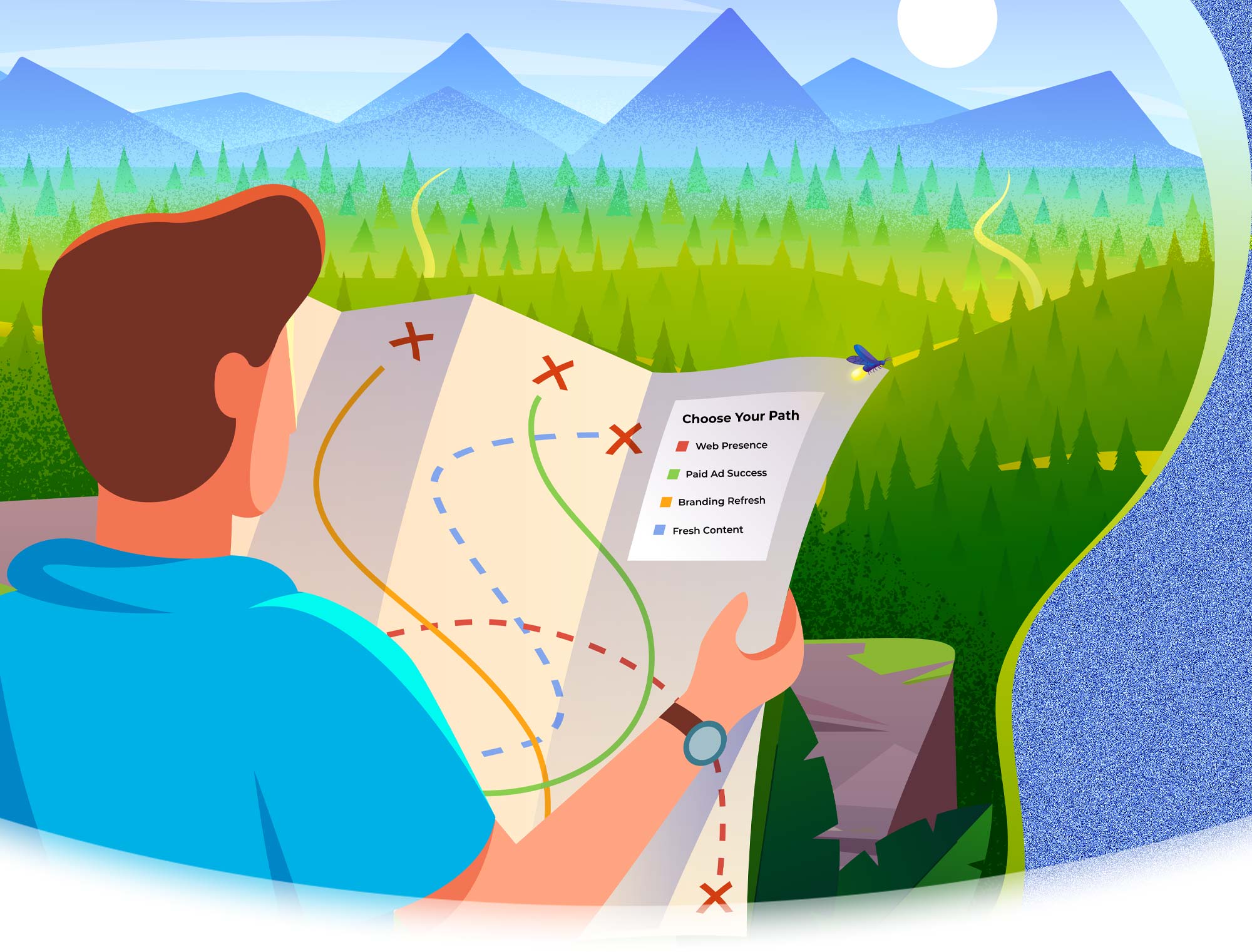Top 5 KPIs To Watch In Google Analytics [A Beginner's Guide]
Is your website generating quality traffic? The answer is revealed in these Key Performance Indicators.
True to the spirit of a beginner’s guide, let's start with a very basic question. What is Google Analytics? A Brief History: Google Analytics is a free, yet robust platform that tracks and reports website traffic. Google Analytics is as core to its DNA as Google Search itself. For those of us who have been around long enough remember the days before Google Analytics, when your hosting company provided you bare-bones “Web Stats” and dashboards to make sense of your online performance. As if by heeding the call of mass demand for something much more sophisticated, a company named Urchin rose to the challenge and started providing real intelligent analytics for website owners. Urchin was not cheap by any stretch. I recall the day I decided to sign up with Urchin and pay the hefty fees. It was a hard pill to swallow at first, but a worthwhile investment towards understanding how my website was performing; the insights I gained were priceless. Then, one fine day in 2005, out of nowhere, Urchin became free. Google acquired the company and made the service available to the public; a joyous day for Webmasters everywhere.
Urchin then was a fabulously robust application, and Google Analytics has since become even more sophisticated. Trying to navigate the inner dimensions of Google Analytics and making sense of all the data can be an overwhelming task. It doesn’t have to be. In this article, we want to help newcomers understand the most important KPIs (Key Performance Indicators) to monitor. Depending on your type of business, there will be particular KPIs that will mean more than others. For instance, an ecommerce site will want to pay attention to KPIs like E-Commerce Conversion Rate, Average Transaction Value, Conversion Rate Per Medium and so on. For almost everyone else, there are some more fundamental KPIs to help you measure your online performance.
SEE ALSO: Can Content Marketing Be a More Powerful Tool than PPC Ads?

1) Traffic (Pageviews / Sessions)
Surprise! Lets get the big one out of the way. Traffic. While it’s the most obvious place to begin, it falls well short of telling the whole picture, and at times can be quite misleading. Nonetheless, its important to at least know the volume of traffic hitting your website.
Pageviews:
Pageviews is the total number of webpages viewed.
Sessions:
In simple terms, just think of this as visits (or number of visits). Google goes into more detailed explanation about what it considers a “session” but we will save that for another post.
{module 283}
2) Traffic (Source)
An important KPI to evaluate is your audience acquisition. Learn where your traffic is coming from. What sources generate the most traffic to your website. Is your AdWords campaign generating visitors? Is your newsletter campaign sending traffic back to your website? How is your organic search engine performance stacking up against the other sources? The Acquisition overview gives you a nice summary of the big picture. The general source categories are…
- Organic Search (Google, Yahoo, Bing…)
- Paid Search (CPC/PPC) (Google AdWords)
- Referral (Visitors that came via direct links on other websites)
- Social (Twitter, Facebook, Google+)
- Direct Traffic (Newsletters, users that typed in your URL directly)
Quality Over Quantity?
Lets get into the three core “quality” KPIs. Not all traffic is valuable; some of it can be down right useless. If you install home security systems in Dallas Texas, then it will not do you a world of good if you get tons of traffic from Miami Florida. You want most of your traffic to come from the markets you serve; these are your potential customers. If you want to understand if your website is driving quality traffic, then the following key performance indicators are the most important to watch.
3) Average Session Duration (Average Time On Site)
One way to understand if your website is generating quality traffic, is to see if visitors are actually spending time on your site. The average session duration looks at all of your traffic and how much time visitors spend on your site each visit. The average will tell an important story. If your average session duration is 10 seconds, than most visitors are hitting your website and quickly leaving. However, if the average duration is above two minutes, then users likely feel as if they have landed in the right place and are getting something from your website.
Starting Target KPI: Try to stay above 1 minute, then work your way up to 1.5 minutes. Ultimately shoot for 2+ minutes.
4) Pages Per Session (Average Page Views Per Visit)
Another KPI that will tell you if you are driving quality traffic to your site is the “Page Per Session” value, or commonly understood as average page per visit. Getting visitors to your website is half the battle. Your very next challenge is getting them to stick around for a while. The best way to do that is to give them engaging content, and reasons to click through to other areas of your website.
Tip: Consider testimonial pages, showcasing your portfolio, publishing galleries, featuring your showroom, or developing a blog.
Starting Target KPI: Try to stay above 1.5 pages, and shoot for 2+ pages.
5) Bounce Rate
Finally, the most nefarious of them all, the evil Bounce Rate. If you are like most newcomers, you might not quite understand the meaning of a bounce rate. In short, it’s the percentage of people that land on your website and quickly leave. Think of it this way. You are throwing a party and you invite 100 people. Everyone shows up and comes inside. However, 75 of the people took a quick peek around and decide to “bounce” to another party; you have a bounce rate of 75%. Looks like your party doesn’t quite have it going on. You throw a much better party that following week, and again invite 100 people, and 90 of them stayed to dance, sing and jump in the pool out back. Your party is jump’in and it’s the talk of the town; your bounce rate was only 10%.
Starting Target KPI: It is natural to have some percentage of your visitors bounce, and its not unusual for that percentage to have some weight, lets say 25% or higher. It’s simply the natural residue of having an online presence. Some people will find you that weren’t necessarily looking for you. In other cases web bots or crawlers can hit your site and skew your data. The Bounce Rate percentage is relative to all the other KPIs that help paint a broader picture. As a general rule, try to stay below 50%. Work your way down to 45%, then 40%, and so on…
Conclusion:
Don’t get hung up on the volume of traffic you may, or may not be getting. Pay close attention to your quality KPIs. If your website has a low average session duration, low page per visit, and a high bounce rate, then you are likely generating low quality traffic. If all three of those KPIs are poor, then listen to what the data is telling you. It could be saying a number of things about the experience you are providing your visitors; is your site engaging, is your site providing a good mobile experience, does your business provide services in the visitor’s area, is your site even functional? Consider all potential problem areas and make the appropriate adjustments.
What’s more, Google really cares about all of the KPIs we just covered. Google wants to send its users to websites they know will deliver a quality experience. If users can’t count on Google to send them to the right websites, then Google itself becomes less credible, and a less reliable search engine of choice for consumers. As a search engine, Google knows that it has to deliver great results. Everything that Google is and has become relies on them getting that one single thing right. Google has every incentive to look at the quality of your traffic and make some calculations as to whether your website is worthy of sending its users. Not discounting all other factors, if Google can conclude that you have quality traffic then your site might just be a safe bet for it to suggest in it’s search engine results.
Have questions about Google Analytics? Want to learn more about any of the KPIs we discussed in this article? What are your favorite KPIs to monitor? Feel free to share your comments below, we would love to hear from you.