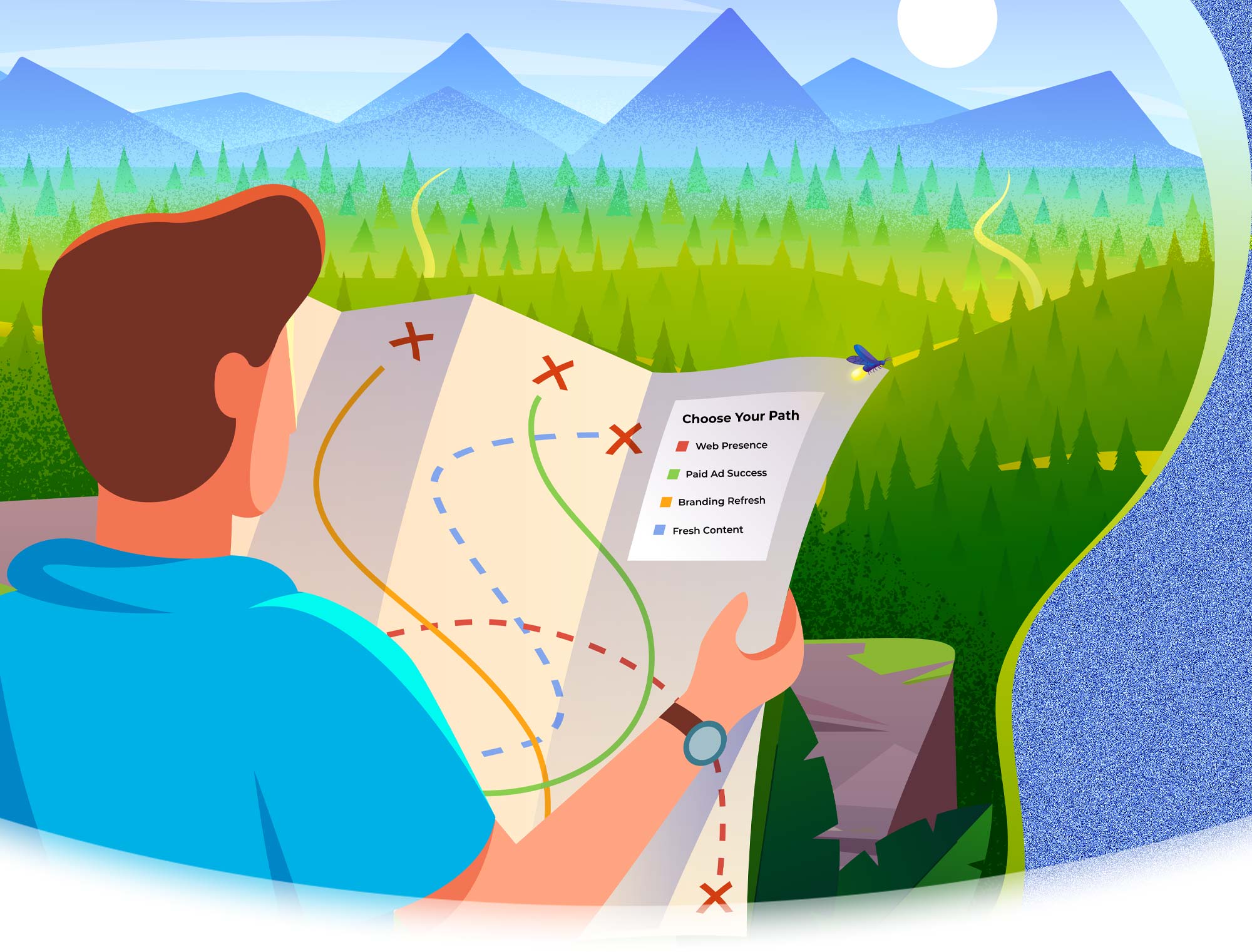Are You Giving Away The Keys to Your Kingdom?
Why Owning Your Website's Google Analytics Account Is Critical
What is Google Analytics?
While not something you may look at on a day-to-day basis, Google Analytics is the single most important tool for insight on website performance and visitor data. This free, sophisticated platform provides useful metrics on how many people are visiting your site, how long they are staying, and where they are navigating.
The one area in which Google Analytics is not so forgiving is that it cannot track past data. When a tracking code or javascript snippet is added to your website, it collects data in real time – so as the page is loaded, a hit is transmitted to the platform with its associated data.
The good news is that you have this historical data forever…that is of course unless you lose access to your account.
SEE ALSO: Top 5 KPIs to Watch in Google Analytics [A Beginner's Guide]
Why Ownership is So Important
Would you give an outsider full access to your QuickBooks account?
You should treat your website analytics in the same manner.
Along with ownership of your site, you are entitled to be the sole owner of the data accompanying it. The best way to ensure that you never lose access to your account is to make sure that your company is the only party with full access to the platform. This can easily be set up utilizing Google Analytics User Management Levels.
Understanding User Management Levels
Manage Users: User management provides ultimate control with the ability to add and remove users and make administrative changes to an account.
Edit: Edit access provides the ability to make full data related changes to an account such as setting up goals, filters, etc.
Collaborate: With collaborate access, you have full access to view all tracked data and the ability to set up personalized dashboards.
Read & Analyze: The lowest form of access, Read & Analyze gives you access to all tracked data and the ability to modify data for personal use only, such as applying segments and dimensions.
Assigning Access to Staff
Business owner or internal director of marketing: The person primarily responsible for ownership of your website and its data should likely have full access to manage, edit, collaborate and read & analyze. This person should be knowledgeable about the platform and easily have the ability to grant access levels to new or existing users.
Marketing firm: Ideally, your marketing firm should have access to all user privileges except for managing users. When launching a campaign, marketers will commonly need to perform advanced tasks such as segmenting data, excluding office IP addresses and tasks that require a high level of access. Alternatively, if you ever decide to part ways with your marketing firm, your manage user access provides you the ability to easily and cleanly cut ties.
Staff members: For your more knowledgeable and savvy staff members (or ones that may be interacting with a Marketing firm regularly), Collaborate access will be necessary. Here they can access technical data and take a firsthand look at any reports or dashboards set up by any third party marketing team.
Questions About Your Google Analytics Account?
Way too often our team hears horror stories about Google Analytics accounts tied to a previous developer or firm with no existing relationship. If you have questions or issues accessing your Google Analytics account, feel free to reach out to our team. Our staff can assist in troubleshooting login issues, help regain ownership through Google, or configure an existing account.