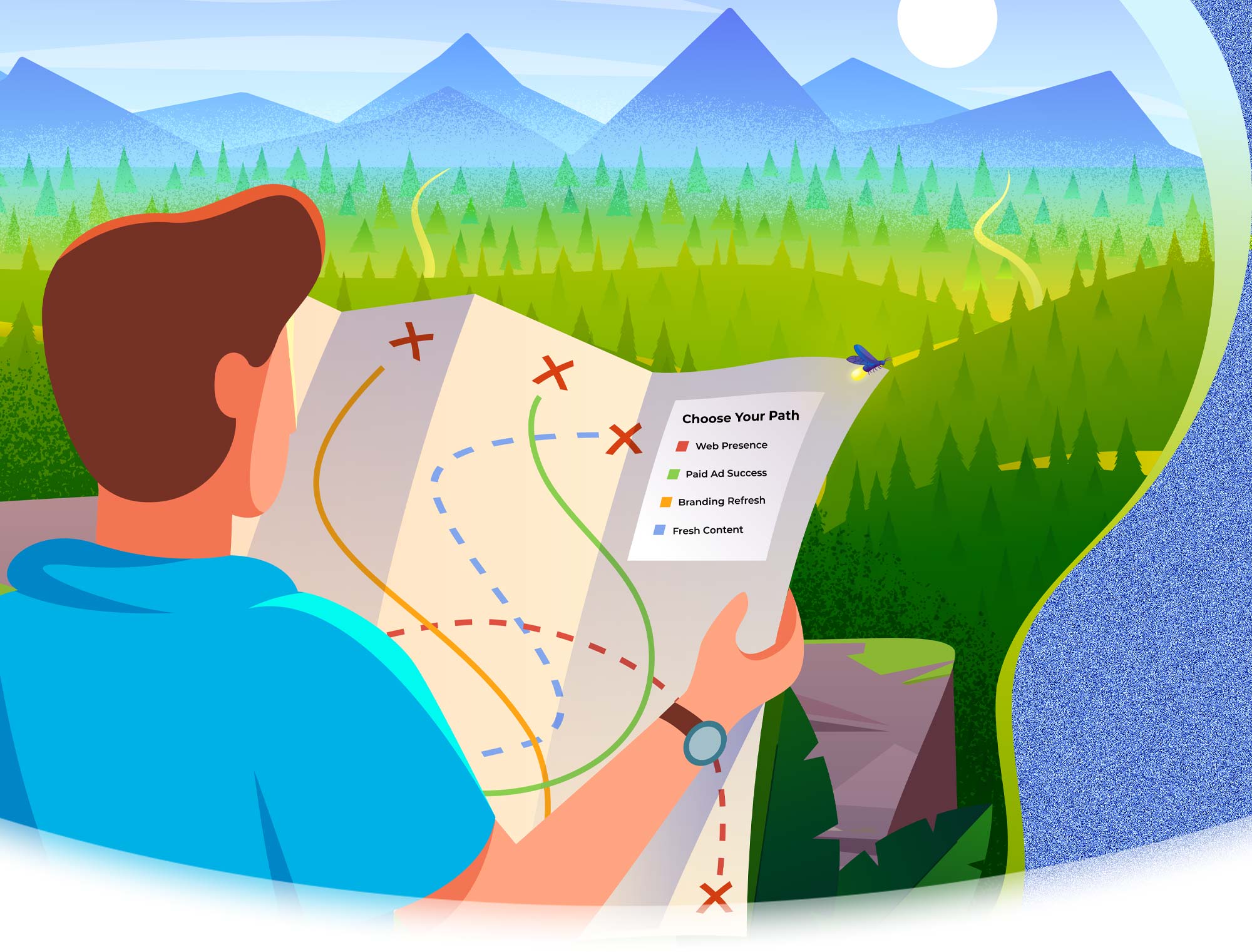Avoiding the Nightmare Scenario: Why You Should Regularly Backup Your Website
Picture this: You assign a member of your team the task of swapping out a few images on your brand new website. This individual signs into your website platform and notices an outdated plugin. The employee clicks “Update” and with a click of a button, an unknowingly incompatible file was installed and your entire site goes down. Is your website protected?
SEE ALSO: Everything You Should Look For In a Website Hosting Provider
Backups are the single most important maintenance function on your website. From employee mistakes to site hacking and attacks, to hosting provider and server errors, there are endless scenarios that can damage your site and taking a few simple steps can save you valuable time and money.
The Consequences
The most significant consequence of not backing up your website is the potential of suffering substantial financial losses as a result of your website going down. Having to rebuild pages or even an entire website can cost thousands of dollars, in addition to the opportunity cost of having to supply manpower you would have likely spent elsewhere. Furthermore, your online presence is the only thing your customers may be seeing on a daily or weekly basis. An offline website can not only damage your brand’s reputation but can negatively impact your client’s trust. As a technology integrator, would a homeowner trust you with a broken or hacked site?
How Often?
You may now be asking yourself, “How often should I backup my website?” The frequency of which you should backup your site depends on a number of different factors including how often your site is updated with unique content, the platform on which your site is constructed, and the actual size of the site itself. At a minimum, One Firefly recommends backing up your site every week while storing at least three months of archived backups. Website security breaches don’t always show themselves immediately, so backup redundancy ensures that you do not restore another infected set of files. Take a look at some of One Firefly’s backup options below:
On-Server (Local Backups)
As the name indicates, on-server backups are stored on the same server as your website files. The primary benefit of an on-server backup is that in case of emergency, backup files are stored locally, so deploying an older version of your site is easy and quick. While this protocol is better than nothing, on-server backups can be vulnerable to server attacks and are the most likely to fail.
Off-Server Backups
A step up from on-server backups, an off-server backup stores your website files apart from your server but within the same data center (i.e. GoDaddy, LiquidWeb, etc.). Each month a mirror image of the entire server is taken should any issues arise. Because of storage limitations, these files are not archived and usually rotated out monthly.
Remote Backups
Remote backups offer protection from a variety of circumstances. These backup files are stored independently of your data center and provide full protection from any systematic server problems. Because remote backups are kept within the cloud, high storage capabilities also result in the ability to archive multiple months of files. Though an additional cost, utilizing a web hosting strategy that implements remote backups is considered the most secure option and provides significantly more peace of mind.
Do you have website backup protocol in place? One Firefly offers a variety of hosting solutions and can help create a backup strategy perfect for your business. Reach out to a specialist from our team today for more information!