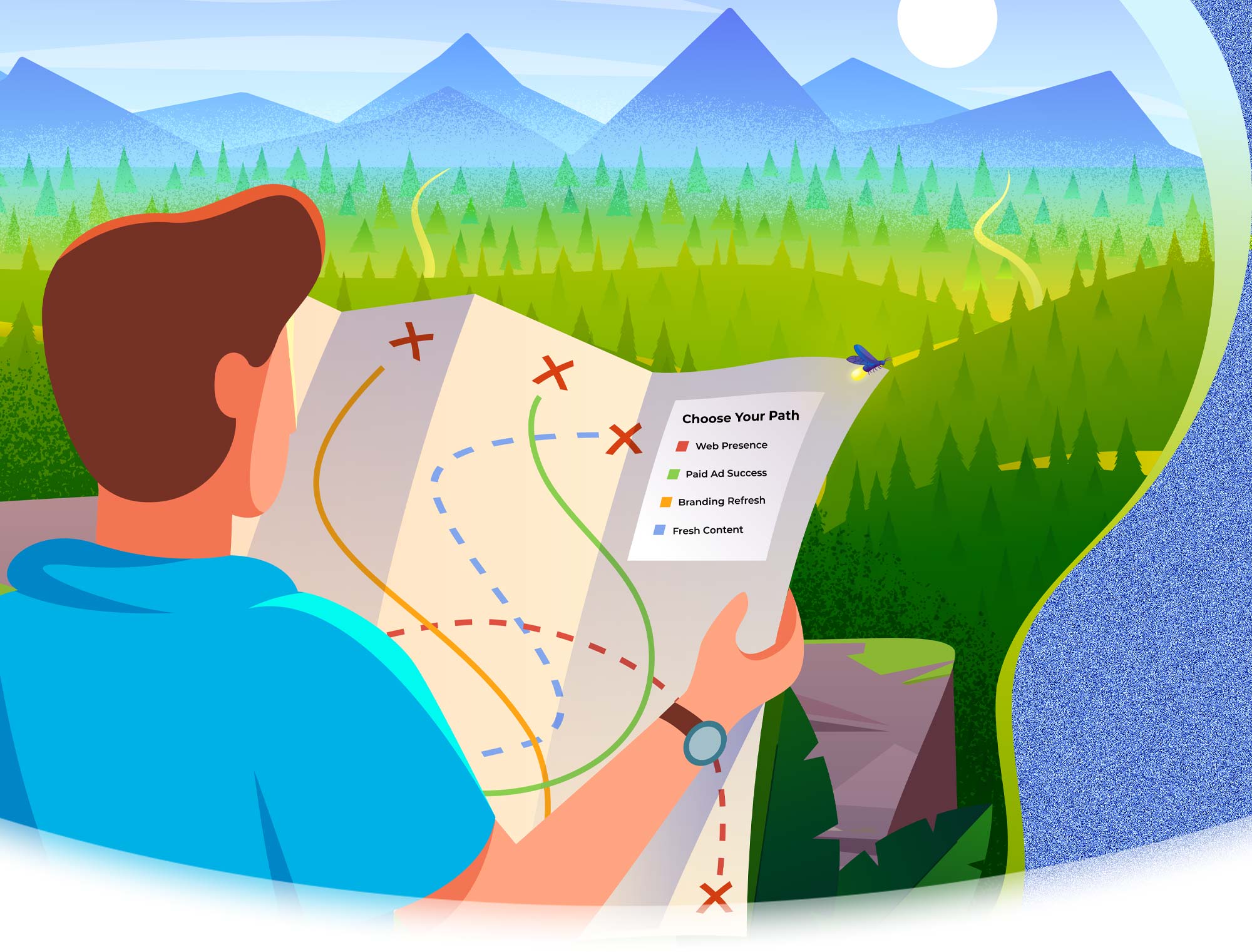How To Define Your Target Audience For Facebook Advertising
With more than 100 million unique users visiting Facebook every month, there’s no denying the value of Facebook advertising. But to run truly effective campaigns, you have to make sure you're targeting the right people. What good is it to promote your Houston custom electronics company to an avid surfer in Tahiti? The key to running successful Facebook ads is not necessarily reaching a large audience, but reaching the right one. In this blog, we'll highlight some great ways to define your target audience to make sure you’re using your ad dollars efficiently and effectively.
Promote Content to Your Facebook Fans
One of the most powerful advertising strategies will be directed at a ‘warm audience.’ A warm audience is one that already knows your brand and has expressed interest in it. The easiest way to target this audience is to send ads to people that have liked your professional Facebook page. When creating a Facebook ad, choose "People Who like Your Page” as the audience.
Target People on Your Email List
Your email contact list is useful for more than just newsletters. These people have expressed an active interest in hearing from you about your services. If you have a list of more than 1,000 contacts, you can upload the list to Facebook and target the profiles associated with those email accounts.
Reach Out to Your Website Visitors
Another excellent resource is the Facebook Pixel. The pixel is a code placed on the various pages of your site to let Facebook track who is visiting your page. Once it knows who’s coming to your website, it can send ads to those people. The one caveat is that you need a healthy amount of traffic to use this tool; you need at least 1,000 monthly visitors for the pixel to work.
Create Custom Audiences with Relevant Interests
The first step to create a custom audience is to choose the location you want to target. Once you set the location, find people that have interests relevant to your company. One way to do this is to target fans of other pages that cater to demographics similar to yours.
Depending on the service or brand you’re promoting, you can reach out to fans of similar pages. If you’re promoting home theaters, reach out to fans of pages for Blu-Ray players or high-definition television. To reinforce your location, you can also reach out to fans of local teams or institutions. If we go back to our Houston example, target people who like the Texans or Astros Facebook pages.
Access the Audience Insights feature to see what pages your Facebook fans or people on your contact list follow. You can also use the suggested interests in your editor. As you choose pages to target, suggested pages will begin popping up. If you see some that make sense, add them to the list!
Whether you’re using OneFirefly’s CM 2.0 services or starting your own Facebook ad campaign, it’s important to find the right audience to make your investment worthwhile. If you have any more questions about Facebook advertising, leave us a question in the comments section below!